Samsung - UA55NU8000WXXY – 55″ PREMIUM 4K UHD SMART LED TV
Out of stock
- SKU: UA55NU8000
- TV Screen Size: 55″ (140cm)
- Screen Technology: UHD
- Display Resolution: 3840×2160
- Refresh Rate: 200
- Smart TV : Yes
- Energy Rating: 4.5 Stars
- Energy Consumption: 364kWh/yr
$1,288.00
Out of stock
Premium UHD. Everything happens here.
The stunning depth of HDR10+ and dynamic crystal colour helps to create a breathtaking picture.*

Screen image simulated. *Only available on HDR10+ content, which is currently available only on Amazon Prime.
High Dynamic Range, find the hidden details
Get more from what you watch, with Samsung Premium UHD TV. HDR offers a wide range of brightness levels that help you see fine detail clearly, even in dark and bright scenes.*

Screen image simulated. *High Dynamic Range content required.

HDR 10+
HDR10+ helps bring the content creator’s vision to life. A sophisticated High Dynamic Range technology, it optimises each scene for remarkable HDR expression.*

Ultra Slim Array
See details that stand out, with deep contrast levels on Premium UHD TV. The Ultra Slim Array carefully controls the TV’s backlight, helping dark scenes appear darker and bright scenes even brighter.
Dynamic Crystal Colour
See firsthand how dynamic, crystal clear colour can bring images to life. Engineered to provide a wide range of tones and hues, Dynamic Crystal Colour helps create superb viewing experiences.

Screen image simulated for illustrative purposes.
Game Mode,get your best game on
Low input lag,Smooth Motion
Whether it’s dynamic action or something fun from the arcade,Game Mode can provide outstanding gaming experiences.* Low Input Lag: Enjoy dynamic action with fast interaction and low lag.Smooth Motion:Supports smooth motion even when playing games with high-quality graphics.

Screen image simulated. * Compatible game console required.
4K resolution
Enjoy sharp, crisp images on a true 4K TV. With 4x more pixels than Samsung Full HD TV, you can see even the small details in each scene.*
Screen images simulated. *Four times the pixels when compared to 2017 Samsung 32″ M550 FHD TV. To view in 4K, 4K Ultra HD content is required.

Big moments need a big screen
Enjoy entertainment on an extreme scale. Discover a breathtaking cinematic experience with an enhanced level of immersion that helps you feel like you’re part of the game. With vivid colours and precise details on our large screens, you can’t help but see more.

Screen image simulated.
Slim, with modern simplicity

Screen image simulated.
Boundless Design
Get ready to dive into your Premium UHD TV. Almost bezel-less on three sides, the sleek design helps take you to another level of immersive viewing.

Screen image simulated.
Hidden wires. Clean finish.
Easily achieve a neat finish, without untidy wires. Just follow three simple steps: Step 1. Plug in your cables. Step 2. Push your cables into the embedded cable lines on the back. Step 3. Neatly organise your cables through the TV stand.
* Actual product may differ from image shown. Please see our product gallery.

Minimalist 360° Design
Gorgeous to look at, the minimalistic design can appear stunning from anywhere you sit. The slim profile helps add a touch of elegance and finesse to your space.

A intelligent way to enjoy smart TV
Find your entertainment the easy way. Control your devices with the One Remote Control and a simple hub to help you search less, and watch more. Enjoying TV has never been so easy!*

Screen images simulated for illustration purposes only. *Compatible with selected devices. Refer to www.samsung.com/au/oneremote for list of compatible devices. Apps and services are subject to change without notice. Internet connection required. Data, subscription and other charges may apply. Colour may vary between black & silver. Not available on NU7100.
One Remote Control
Easily access and control connected devices and content with just One Remote Control. Its auto-detection feature can connect and label connected devices, for quick and simple access. Easy to find, easy to use and just One Remote Control.*

Screen images simulated for illustration purposes only. *Compatible with selected devices. Refer to www.samsung.com/au/oneremote for list of compatible devices. Apps and services are subject to change without notice. Internet connection required. Data, subscription and other charges may apply. Colour may vary between black & silver. Not available on NU7100.
Freeview Plus
Don’t miss an episode. Freeview Plus* lets you browse and choose free-to-air and catch-up TV shows from the one handy place, set reminders for favourite programs and receive recommendations. Simply press the green button on your remote control and get watching.

Screen images simulated for illustration purposes only. *Freeview Plus uses HbbTV technology which combines broadcast and broadband. Internet connection is required. Data usage charges and conditions apply.
SmartThings
Keep your compatible smart devices connected. SmartThings enables Premium UHD TV to connect various compatible smart home devices, from fridge to mobile to washing machine, for seamless interaction.*

Screen images simulated. *Compatible with selected devices. Refer to http://www.samsung.com/au/SmartThings for list of compatible devices. Internet connection required.
SmartThings App – one app for all
The SmartThings app also offers features such as Remote Control and Dashboard.*
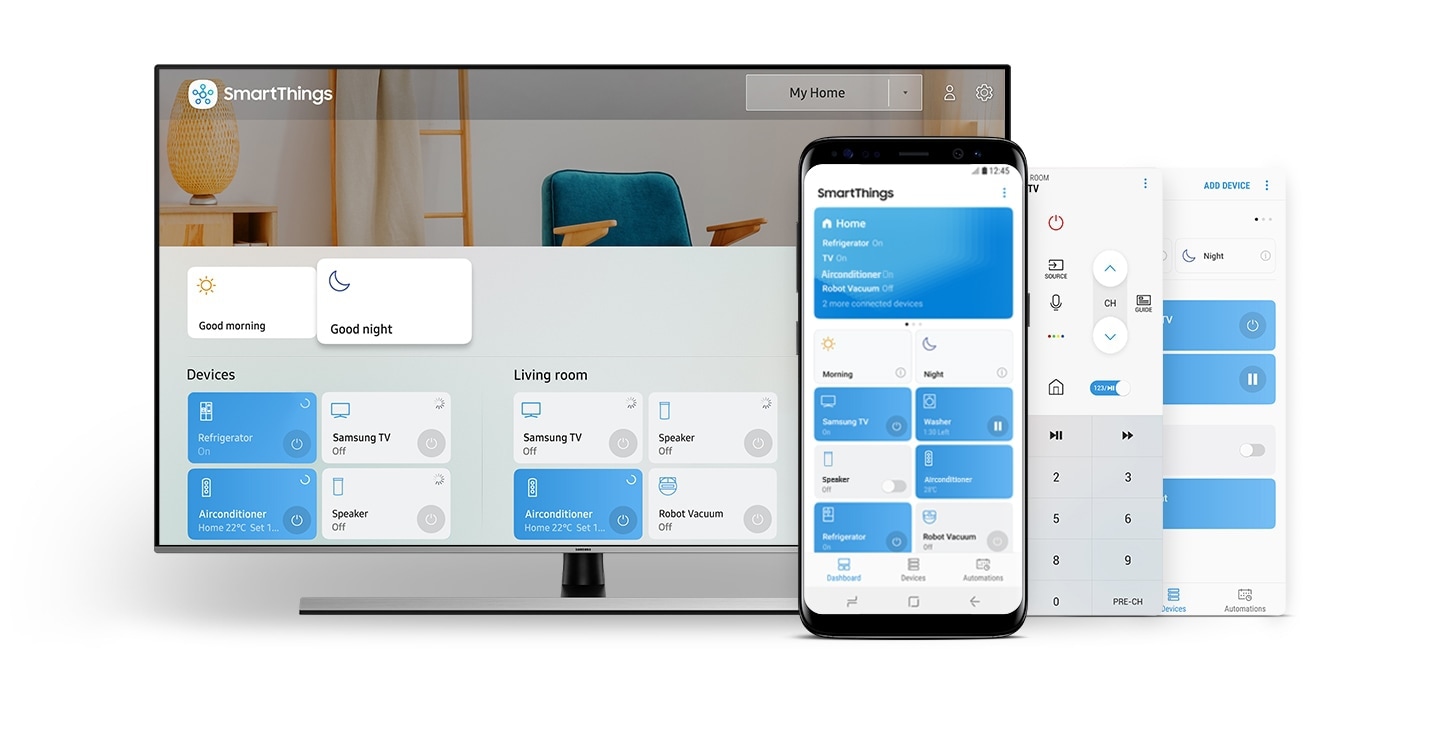
Screen images simulated. *Compatible with selected devices. Refer to http://www.samsung.com/au/SmartThings for list of compatible devices. Internet connection required.
Mobile setup

Step 1
Your compatible mobile device and Samsung TV will connect automatically, taking you to the setup steps.


Step 2
If your compatible mobile device is connected to Wi-Fi, the network information will be shared with your Samsung TV.


Step 3
If your compatible mobile device is linked to a Samsung Account, the account information will automatically be shared with your Samsung TV.


Step 4
Select the apps you want to enjoy and add them to the Smart Hub. That’s it! Now, just kick back and enjoy your Samsung smart TV!*

- Screen images simulated. *Auto recognition between mobile phone and TV may vary depending on the mobile device. For mobile devices that do not support auto recognition, open the SmartThings app on your mobile to begin set-up. Setup process requires a Samsung Account. TV must have an internet connection for mobile setup. The set-up process can also be done by remote control.
Sync and share content
Take advantage of the Samsung Cloud. Seamlessly connect your compatible Samsung smart devices to sync photos, and enjoy and share your mobile memories to the TV or refrigerator screen.*
Screen images simulated. *Compatible with selected devices. Refer to http://www.samsung.com/au/SmartThings for list of compatible devices. Internet connection required.

Notifications
Know what’s happening without leaving the comfort of your sofa. Receive pop-up messages on your TV, including status updates for home IoT devices, calendar reminders and notifications for when your favourite shows are on. You can even have notifications sent to your compatible mobile.*
Screen images simulated. *Compatible with selected devices. Refer to http://www.samsung.com/au/SmartThings for list of compatible devices. Internet connection required.
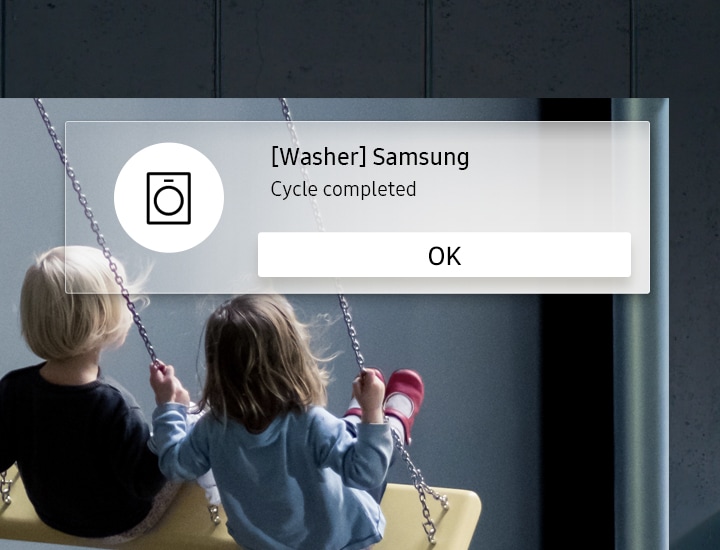
Steam Link
Enjoy your high-speed PC games on the TV via Steam Link. Play favourite PC games on a big screen and amplify your fun.*


















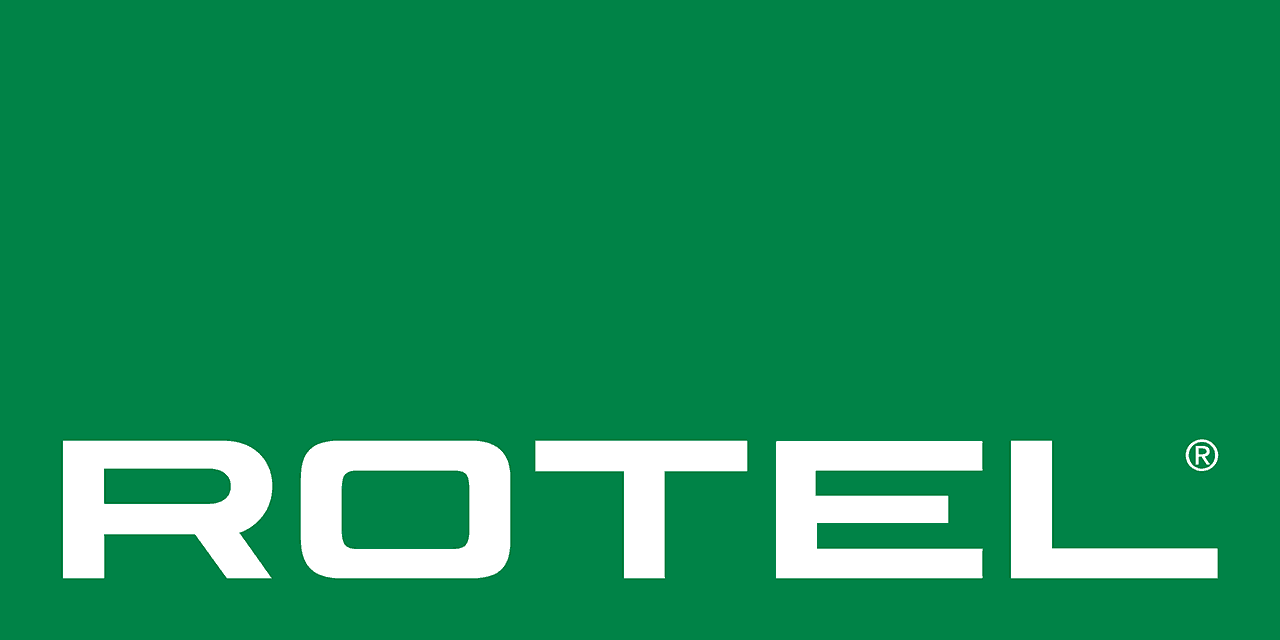

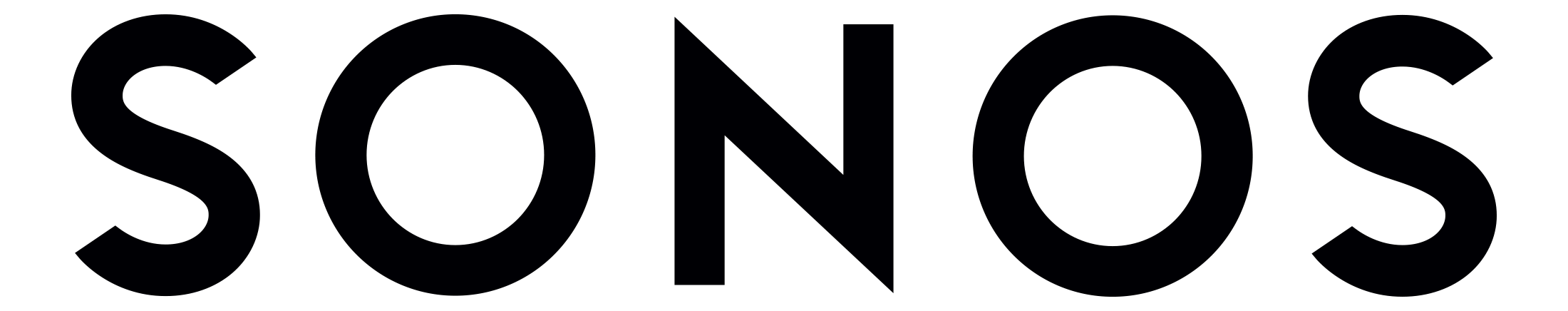

Reviews
There are no reviews yet.